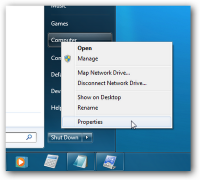August 2011
Adding these code in your php.ini file will protect your server from execution of Shells like c99 or b374k.
disable_functions = php_uname, getmyuid, getmypid, passthru, leak, listen, diskfreespace, tmpfile, link, ignore_user_abord, shell_exec, dl, set_time_limit, exec, system, highlight_file, source, show_source, fpaththru, virtual, posix_ctermid, posix_getcwd, posix_getegid, posix_geteuid, posix_getgid, posix_getgrgid, posix_getgrnam, posix_getgroups, posix_getlogin, posix_getpgid, posix_getpgrp, posix_getpid, posix, _getppid, posix_getpwnam, posix_getpwuid, posix_getrlimit, posix_getsid, posix_getuid, posix_isatty, posix_kill, posix_mkfifo, posix_setegid, posix_seteuid, posix_setgid, posix_setpgid, posix_setsid, posix_setuid, posix_times, posix_ttyname, posix_uname, proc_open, proc_close, proc_get_status, proc_nice, proc_terminate, phpinfo,system,passthru,shell_exec,escapeshellarg,escapeshellcmd,proc_close,proc_open,ini_alter,dl,popen,popen,pcntl_exec,socket_accept,socket_bind,socket_clear_error,socket_close,socket_connect
safe_mode = On
register_globals = Off
display_errors = Off
allow_url_fopen = Off
allow_url_include = Off
enable open_basedir(set it to webroot path)
Here is how it pans out, with broad strokes:
One. The very first release of Microsoft Windows: Windows 1.0
Two. The second release of Microsoft Windows: Windows 2.0
Three. The third release of Microsoft Windows (3.0, 3.1): Windows 3.0
Four. The fourth release of Microsoft Windows (95), code named Windows 4.0
Five. Then, Windows 2000 was Windows 5.0; Windows XP was Windows 5.1
Six. The release of Windows Vista was code-identified as Windows 6.0
Seven. So, the next release of Windows is be called “Windows 7“.
Eight. And the name of next release is decided to be "Windows 8"
Microsoft has decided to name its next releases in the same fashion...
- Download the file.
- Open with notepad.
- copy code from below choose any one.
- Login to your dahboard and make your way through.
- Layout.
- page elements.
- Choose a new gadget ,select html/javascript paste the code.
- click save.
This is my 100th post on Hack in Truths. Today I will show you how to Schedule your posts or Comments or post
links or each and everything on facebook by using postcron application on facebook. it enables you to publish your comments Or
posts each and everything with scheduled time. it's completely a free
application.
Steps:-
Steps:-
- Just Login using your facebook account in postcron .
- Write comments OR posts OR Links OR any thing you want to schedule on provided box like as facebook at set schedule that as you want.
 An ISO image is uncompressed archive which contains
all the files of the DVD or CD from which it is copied.These ISO images
can be easily burned to DVD or CD’s.They can also be mounted so that
computer will treat them as a actual optical disk.If you want to create a
bootable DVD/CD for your windows operating system then
you have to create an ISO image of the windows Setup before burning it
to DVD/CD.There are large number of softwares available to create ISO
images like Power ISO but most of them are paid and large in size.By using this trick you can create an ISO image from a freeware utility.
An ISO image is uncompressed archive which contains
all the files of the DVD or CD from which it is copied.These ISO images
can be easily burned to DVD or CD’s.They can also be mounted so that
computer will treat them as a actual optical disk.If you want to create a
bootable DVD/CD for your windows operating system then
you have to create an ISO image of the windows Setup before burning it
to DVD/CD.There are large number of softwares available to create ISO
images like Power ISO but most of them are paid and large in size.By using this trick you can create an ISO image from a freeware utility.- First of all download ISO Recorder for XP from here , for Vista & Windows 7 from here and install it.
- Now go to your Folder for which you want to create an ISO file.
- Right click on that Folder and choose Create ISO Image File option.
- In pop up window browse the location where you want to save this .iso file and click on the next button.
- After this you will see a message saying like this Operation has been completed and click on the finish button.
- Now go to the location where you had save the .iso file and you will see a image file like this.
To open these ISO files you need software like WinRAR, Demons Tools, Power ISO etc.

To install google doodle of your choice:
- First go to this webstore of google.
- Now click on install under favourite doodle so that you can set the default doodle of your choice. (Remember you have to use chrome browser for this thing to work)
- Now go to the google doodles page.
- Choose the doodle which you like and click on Make This My Favourite Doodle! under the doodle which you want.
- Now to check your doodle go to Google Home Page.
You
have finally set the doodle of your choice. You have thousands of
doodle to choose from. Now style your google homepage the way you want.
Step 1. Open Ms Excel
Step 2. In the First Cell of THe Worksheet press spacebar and then on the file menu clik on "Save As Web page"
Step 3. Click On THe Selection Sheet Radio button and then click on "add interactively"...
Step 4. Save the File
Step 5. open the file ull see a Excel Sheet....
Step 6. With the Help of Page Down on ur keyboard point to Row Number 2000
Step 7. Then Point to Column "WC"
Step 8. Go To the Column WC such That It is on the extreme left of ur screen
Step 9. Click on 2000 Such that whole row is selected
Step 10. While Pressing CTRL+ALT+SHIFT CLik on The "Microsoft office" Logo on the same sheet on the extreme left of your Sheet....
Step 11. There u r with your game.....
Step 2. In the First Cell of THe Worksheet press spacebar and then on the file menu clik on "Save As Web page"
Step 3. Click On THe Selection Sheet Radio button and then click on "add interactively"...
Step 4. Save the File
Step 5. open the file ull see a Excel Sheet....
Step 6. With the Help of Page Down on ur keyboard point to Row Number 2000
Step 7. Then Point to Column "WC"
Step 8. Go To the Column WC such That It is on the extreme left of ur screen
Step 9. Click on 2000 Such that whole row is selected
Step 10. While Pressing CTRL+ALT+SHIFT CLik on The "Microsoft office" Logo on the same sheet on the extreme left of your Sheet....
Step 11. There u r with your game.....
Assign a Permanent Letter to a USB Drive
If you have multiple pen drives you might have noticed that every time you put in your drive it will be assigned a different drive letter.
This can be frustrating when trying to run backups or opening files from software as recent drive letter is changed. Even if you have created playlist of the songs which are in your pen drive it won’t work if the drive letter is changed.
Here are the steps you will have to follow to assign a permanent drive letter:-
Step 1: Go to Start > Run
Step 2: Type mmc in the box and hit enter.
Step 3: Select File > New
Step 4: Now select File > Add/Remove Snap-in.
Step 5: Select “Disk Management” and click “Add”
Step 6: Select “OK“.
Step 7: Select “This computer” and then “Finish”
Step 8: Now press “OK” on the “Add or Remove snap-ins” screen.
Step 9: Now select “Disk Management” from the left menu.
Step 10: You will now see all of your drives/partitions in the right hand side panel.
Step 11: Right click the USB drive you want to assign a permanent letter to and select “Change Drive Letter and Paths…”
Step 12: Click on “Change”
Step 13: Select a permanent letter
Step 14: Click “OK”
Step 15: It will warn you about making the change - there is little chance programs you use will be affected by this. If they will, you will probably already be aware of this so don’t worry.
Step 16: The final step is to select File > Save and save the file in the default directory. Close the Console and you are done.
Now eject your usb drive and put it back in.:-)
Everyone has received a pop-up message about corrupted system files or missing dll files at some time. Here's the solution. You will find the most common files that may be missing or corrupted on your computer and download it for free..!!!!
Use these sites :
Use these sites :
Search and download the missing or corrupt .dll or .ocx file from the above sites and Copy/paste them in %systemroot%\system32.
Create your own long height picture
for Your FaceBook Profile Easily.

Step 1: Open this site (Click on Skip AD)
Step 2: Click on "Load Photo" and upload from your computer or "use webcam"(If you Have).
Step 3: Configure and edit your photo as you want.
Step 4: Now Click on "Login to FB" and Set the picture as your profile pic directly. Otherwise click on "Download pic" and upload it to facebook manually.
In windows 7 there are some hidden themes which you can unlock and use. Actually there is different theme for different country and depending upon your windows country type only one theme gets unlocked and rest of the themes are left hidden. For example if your windows is of Australia then for you other country themes like that of US will remain hidden. But if you want then you can use those hidden themes as well.
Here are the steps to unlock those hidden themes:
- Firstly click on start and open computer.
- Now copy and paste the below code in the address bar (Do not try to navigate to it as folder named MCT is hidden so you will not find it.)
C:\Windows\Globalization\MCT
- Now open all the folders one by one. For example open MCT-AU and now open folder named Theme and finally double click on the file in it. Now repeat the same for all the folders.
- Now when you right click on the desktop and then click Personalize then you will also see a new theme which you can now use.
The most used file compression software available on the planet are
WinZIP and WinRAR. Due to their excellent compression capabilities, they
are widely used for making compressed backup of important files and
compressing data to store in a small amount of storage devices. But due
to various reasons these compressed files gets corrupted and fails to
decompress.
Some of the common errors being displayed while doing uncompression is as follows :
Follow the below steps to extract files:
Step 1: Right Click on the file, Select "Extract files" Option.
Step 2: Check the "KEEP BROKEN FILE" option from Below window and Click Ok
If there are any errors out, please ignore .. wait until the extract is complete
Some of the common errors being displayed while doing uncompression is as follows :
- "Cannot open file: it does not appear to be a valid archive"
- "This is not a valid win32 application' or 'Corrupt Zip file"
- "CRC Errors"
Follow the below steps to extract files:
Step 1: Right Click on the file, Select "Extract files" Option.
Step 2: Check the "KEEP BROKEN FILE" option from Below window and Click Ok
If there are any errors out, please ignore .. wait until the extract is complete
Now to save the information of it's users google lauched a service named Takeout which people can use to backup all their data on available on google with a click. Keeping in mind the importance of the google users information, google has done a great job by launching this service. This service is brought to you by The Data Liberation Front.
What all information you can take a backup of :
- The list of the sites you did a +1
- Your Buzz data.
- Your Contacts and Circles.
- Your Picasa Albums.
- Your Google Profile.
- Your google plus Stream data.
Note: You can even backup a particular data if you want.
How to backup?
- Firstly visit http://www.google.com/takeout
- Now sign in to the google account you want to take the backup of.
- Now if you want to take the backup of all your data then simply click on Create Archive.
- Or if you want to backup a particular data then firstly click on Choose Services and then select the service you want to take the backup of (you can select multiple services) and then finally click on Create Archive.
- Once you click on create archive the processing will start. After the processing completes simply click on the download button and then the downloading will start.
Now you have all your google data in your computer and you need not to worry of it's being lost by some mistake. Enjoy and keep watching..
What is Computer shortcut??
Steps:--
Step 1: Click on Start button and find your program out. (You can also use desktop shortcuts)
Step 2: Now right click on the program and click on Properties
Step 3: In the Shortcut Key field type any key that you want to use as shortcut. Now your custom shortcut for this program will be Ctrl+Alt+Any key you want.
Step 4: Press Ok button to save these changes and then close the dialog box.
Now you can use the custom shortcut to launch the program. Enjoy this trick and Keep Watching......

Where My Friends Be is a nice Google Maps app to visualise the locations of all your Facebook friends. To create a map you just need to connect your Facebook account and in a matter of seconds you are presented with a Google Map showing the geographical distribution of your social network.

Friends Density is another nice way to visualize the geographical distribution of your Facebook friends, this time in the form of a heat map.
Once you sign up to the app in Facebook you can view your friends on a Google Map. You can even read your friends' latest status updates directly from the map.
Microsoft reserves 20% of your available
bandwidth for their own purposes like Windows Updates and interrogating
your PC etc. Don't you want to get it back for your self? Here is the
trick how to get 100% of your available bandwidth.
Step 1: Click Start then Run and type "gpedit.msc" without quotes. This opens the "group policy editor" and go to: "Local Computer Policy"
Step 2: Then click on "Computer Configuration" Then "Administrative Templates"
Step 3: Now select "Network" then "QOS Packet Scheduler"
Step 4: After that select "Limit Reservable Bandwidth".
Step 6: Double
click on Limit Reservable bandwidth. It will say it is not configured,
but the truth is under the 'Explain' tab i.e." By default, the Packet
Scheduler limits the system to 20 percent of the bandwidth of a
connection, but you can use this setting to override the default."
So the trick is to ENABLE reservable bandwidth, then set it to ZERO. This will allow the system to reserve nothing, rather than the default 20
About software:-
Answer “yes” to either of these questions and there’s no discussion. Get Avira Premium Security Suite, then relax. Your private financial details, important files and precious photos are totally safe.
Avira Premium Security Suite protects you with 15 different security technologies, including an extra firewall. More than that, it keeps your children safer online with ParentalControl. And includes a handy BackupSystem, too.
Avira Premium Security Suite is essential if you:
- Rely on the internet for everything
- Regularly shop and buy from online retailers, or bid on auction sites
- Ever access your bank or financial accounts online
- Chat, communicate and social network constantly
- Share your computer with your partner or other family members
- Worry about keeping your precious family memories safe – all those photos and movies stored on your PC
- Are concerned about what your children might see and do online
To Download click here to go download page
How to get 180 days free License:-
Click here to go promotion page and enter your details to get key
Once you have completed the registration the license file will be sent to your email address.
Note: by confirming your email address and downloading the license file, you are signing up to receive periodic follow-up emails from us. Any emails we send you will contain unsubscribe information, and you may opt-out of future emails.
Note: this promotional license is a free offer and can not be used in any commercial activity. If you have purchased this link from an online shop you should contact the seller immediately.
1st, You need to create a home server (PHP OR
HTTP any thing you want) on your PC. You can use tools like “XAMPP” OR “WAMP”
OR “EASY PHP”.
2nd, Now open the
folder “htdocs” (For XAMPP) or “www” (For WAMP & EASY PHP). And copy-paste
your file there which you want to download.
3rd, Then start the server and open “127.0.0.1”
or “localhost” on your browser.
4th, Now find the file out and download it form your home server. You should get up to 100 MBPS speed depending on your Processor and HDD speed. I got 20 MBPS Speed form my PC.
Note: If your friend is really smart, he will find your trick. To fool your friends completely you need
some domain name. To create your domain for your localhost, Explore %systemroot%\system32\drivers\etc
and open "hosts" with notepad or any text editor. Then change the “localhost” to anything you want.
You can also add a second line for another domain. Use 127.0.0.1 as your IP address.
So ENJOY this trick.. Fool your friends and comment here.
Password Manager Deluxe worth Rs 900 @ FREE for today
This offer will expire at 12.30 PM 16th Aug 2011
About software:-
Don’t worry about forgetting passwords anymore. Let Password Manager Deluxe manage your passwords securely.
What Password Manager Deluxe can do for you: remembers your usernames and passwords, automatically login to webpages using Drag-Drop, easily locate the desired login, securely encrypt your password entries, securely encrypt your files.
Securely Store: passwords, usernames, webpage links, registration details for games and programs, notes and information. Your information is protected using the strong U.S. government approved 256-bit AES/Rijndael encryption.
System Requirements: Windows 2000/ XP/ 2003/ Vista/ 7
Publisher: Kristanix Software
File Size: 1.99 MB
Price: The program is available for $19.95, but it will be free for our visitors as a time-limited offer.
Terms and conditions
Please note that the software you download and install during the Giveaway period comes with the following important limitations: 1) No free technical support; 2) No free upgrades to future versions; 3) Strictly personal usage.
Click here to go offer page
This is a little facebook app that allows you to post animated smileys on your wall or your friends wall.
Step 1: Goto: https://apps.facebook.com/animated-picture/
Step 2: Select "Emoji Emoticons"
Step 3: Type your message then just select smileys from below which you want to post.
Step 4: Select all text [Ctrl + A] then copy it [Ctrl + C] click "Send"
Step 5: A pop-up will appear, post your copied text [Ctrl + V] and hit send.
Step 6: You are done ;)
Step 1: Goto: https://apps.facebook.com/animated-picture/
Step 2: Select "Emoji Emoticons"
Step 3: Type your message then just select smileys from below which you want to post.
Step 4: Select all text [Ctrl + A] then copy it [Ctrl + C] click "Send"
Step 5: A pop-up will appear, post your copied text [Ctrl + V] and hit send.
Step 6: You are done ;)
You can use a trial
version of windows 7 without using cracks or keys. By this way
you can not only avoid piracy but also use the original windows for
free.
After you have your trial version of windows 7 installed in your computer, just follow the below steps:
After you have your trial version of windows 7 installed in your computer, just follow the below steps:
- Firstly you need to check how many days are left for your windows to expire so for that click on start then right click on computer and click on properties.
- Now at the bottom of the windows which will open you will see the days left under the heading Windows activation.
- Now on the last day of your windows go to start and type command in the search box and right click on command prompt and click on run as administrator.
- Now in the command prompt type slmgr -rearm and press enter.
- After some seconds you will get a dialog box open up showing that the command completed successfully.
Now this will reset your windows trial for more 30 days. You can repeat the process 3 times
i.e. you will get 120 days. Now to use this trick 8 times more so that
you can use windows for another 240 days here are the steps:
- Click on start and type regedit and click on regedit and then click on yes (if asked). If you think that you may make some mistake while following the steps below then it is better to backup your registry which you read from here.
- Now navigate to HKEY_LOCAL_MACHINE =>SOFTWARE =>Microsoft => Windows NT =>CurrentVersion => SoftwareProtectionPlatform
- Now in the right side double click on SkipRearm and change it's value from 0 to 1 and click on ok.
Now you can use windows for 120 days before editing registry and 240 days after editing it. So in total you can use the windows for 360 days i.e 1 year.
If you want to make this process automatic then:
- Open notepad and there type slmgr -rearm and save it as anything.bat
- Now schedule this file to run automatically using windows Task Scheduler on a particular date i.e. after every 30 days.
Subscribe to:
Posts (Atom)
Popular Posts
-
WEAKERTHAN - Another OS For HackersWeakerthan 3.6 OS for Hackers Most of the hackers would have heard about Backtrack. Weakerthan is another Linux based pentesting...
-
Hack YAHOO ids by Brute Force AttackToday i will show you how to hack yahoo ids by brute force attack.. Step 1: Download Brutus Force from Here and Extract it on desk...
-
Microsoft Encarta Encyclopedia PremiumMicrosoft Encarta Encyclopedia Premium Full ISO Want to watch wildlife? Explore Mars? Travel the globe from the comfort of ...
-
Extract the contents of a .msi executable setup fileSetup executable files are o f many types among which there are two famous types, . msi and . exe files. Both the setup files are self ...
-
Google Parent Directory Ultimate wayLook for Appz in Parent Directory intext:"parent directory" intext:"[EXE]" intext:"parent directory"...
-
How to Unlock your CellphoneWhat are Unlocked Cellphones? and Why anybody would want to Unlock it? An Unlocked Cellphone is one that can be used on all networks ...
-
New sms spoofer across 100 countriesSimply visit and register here ! Then start sending sms to any one with any number www.smsian.info
-
Get upto 2gb Graphics Memory without any SoftwareGet upto 2gb Graphics memory Just do this steps and you will get upto 2 gb graphics memory. Run >> regedit.exe >> find H...
-
Hack / Bypass .asp sites using SQL InjectionHack any .asp sites with SQL Injection attack. 1st, Open Google and search for adminlogin.asp or admin\login.asp 2nd, Open any searc...
-
Check the Load Time and Speed of your Website or BlogIf you own a website or a blog , then you must know how important it is to have a fast loading website. Any website that opens slow or has ...
Labels
- addone
- antivirus
- avast
- avira
- backup
- blog
- Blogger
- broadcasting
- bruteforce
- bsnl
- captcha
- Docomo
- Download
- email hacking
- excel
- Facebook App
- firefox
- freebies
- Game
- game maker
- gmail
- Google+
- Hack
- Help Desk Answer
- Internet
- iso
- Legit or Scam
- license
- Mobile
- mozila
- News
- Official Notices
- Orkut
- rapidshare
- Relaince
- Review
- security
- shell
- Software
- speed up
- SQL Attack
- Tips and Tricks
- Tools
- USB
- virus
- Wallpapers
- WebHack
- win rar
- Windows
- windows 7
- Windows XP
- wordpress
- yahoo
- Zip